

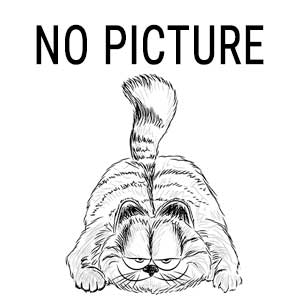
Sådan starter du hurtigt Windows XP
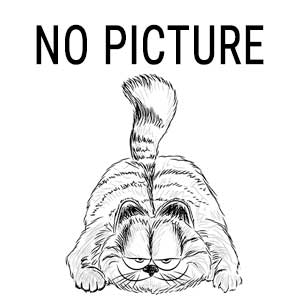
Sådan indsættes hyperlinks i Microsoft Excel

Sådan startes en gruppechat på BBM til Android

Sådan starter du Windows i fejlsikret tilstand

Sådan starter du en blog gratis

Sådan starter du en fotoblog

Sådan starter du en computer i sikker tilstand

Sådan starter du en online diskussions community

Sådan starter du en daglig Vlog på YouTube

Sådan starter du en internetchat

Sådan indsættes musik og videofiler på iPhone

Sådan indsættes formler i Excel

Sådan indsættes Cliparts i et Microsoft Word-dokument

Sådan indsættes ligninger i Microsoft Word

Sådan indsættes billeder ved hjælp af HTML

Sådan indsætter du musik i iTunes

Sådan indsættes symboler i et Microsoft Word-dokument

Sådan indsættes rum i HTML

Sådan indsættes billeder i Excel

Sådan indsættes rækker i Excel

Sådan indsættes sidetal i Word

Sådan indsættes flere sange i Powerpoint

Sådan indsættes en fil i et Word-dokument

Sådan indsættes en brugerdefineret overskrift eller sidefod i Microsoft Word

Sådan indsættes en Digg-tæller på dit websted

Sådan indsættes en overskrift i Microsoft Word

Sådan indsættes et Word-dokument i en Outlook-mail

Sådan indsættes et hyperlink i Microsoft Word

Sådan indsættes sidetal i Word 2007

Sådan indsættes en anden Y-akse i et Microsoft Excel-diagram

Sådan indsættes en markeringsboks i Word

Sådan indsættes en linje i Word

Sådan indsættes et bogmærke i Microsoft Word

Sådan indsættes et billede i PowerPoint

Sådan indsættes et kontrolmærke i Excel

Sådan indsættes linjeskift i Microsoft Word

Sådan indsættes en sidebrud i et Excel-regneark
